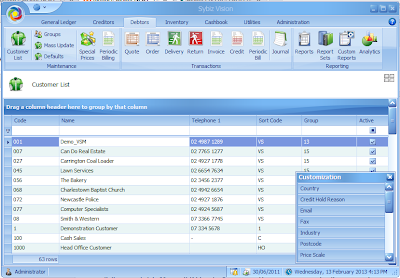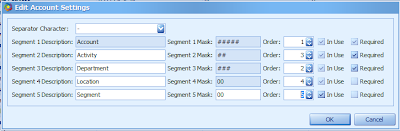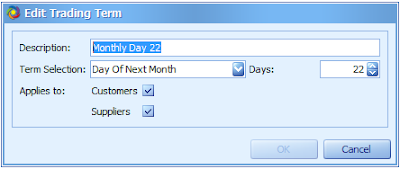After almost three years re-engineering Sybiz's popular Vision accounting system, the wait was finally over at last week's Sybiz International Conference at Glenelg in South Australia.
Business Partners from all round Australia, New Zealand and Ireland attended a training course which included hands on implementation of the new Sybiz Vision on their personal laptops. The course concluded with a certification exam to prepare the way for the important migration and training process for Sybiz customers.
What stands out in this release?
First and foremost Vision 13, as it will be known; is a complete rewrite of the original Sybiz Vision product originally released in 1993 as a Microsoft Foxpro database application.
In non-technical terms, this means the database is more robust and less affected by network and power interference. Secondly, there is no longer a Microsoft Foxpro size limitation of 2 gigabyte which currently forces many Sybiz customers to regularly compress transactions.
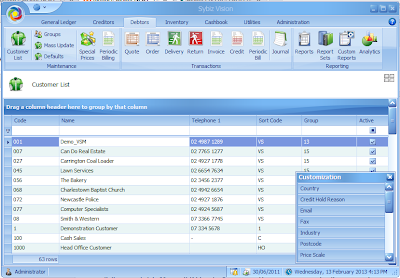 |
| New Vision Look and Feel with Customisable Grids |
The look and feel of the new Vision is along the lines of the new Visipay Payroll system first released 2 years ago, with the current style Microsoft Ribbon toolbar menus. The user can personalise their version by selecting one of the many "skins" available and adding or removing fields (including user defined fields) on the grids.
A powerful inbuilt report writer from Dev/X called Xtra Reports replaces SAP's Crystal Reports used by earlier Vision releases. Also included is an easy to use Analytics Engine that uses Pivot tables to splice and dice information.
The new Vision does away with the complex monthly rollover process as it adopts a true date-based approach. Interestingly, although you can specify custom reporting periods to run reports, such as Calendar Year and Financial Year, the Profit and Loss Report is still restricted to reporting in periods rather than date ranges, e.g. weeks.
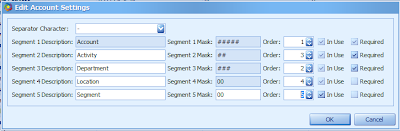 |
| Setting Up General Ledger Segments |
The General Ledger can now handle up to 5 segments, up from 2 and now includes Projects and Sales Analysis Codes. A useful feature is being able to add new and change existing segments, the order of the segments and also the deliminator between segments all in real time without any downtime.
The Debtors Ledger retains the old Sales Analysis but adds true Sales Representative Commission tracking and potential calculation as a percentage of Profit or Turnover based on user defined targets. With the first release there are no standard reports that cater for this new commission tracking system.
The Creditors Ledger also includes Sales Analysis and special prices of products which is a very useful feature for procurement management.
Debtor and Creditor records have Territories and Industries categorisation which is a welcome enhancement over the old 2 digit Sort Code and Group Description. Also Trading Terms are much more configurable; for instance you can have the ability to create a custom trading term of X number of days following invoice date or commencing from the month end.
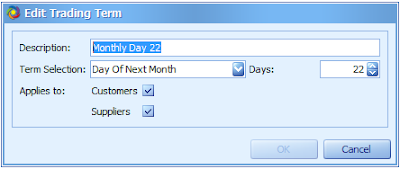 |
| Configurable Trading Terms |
Most transactions can be saved before being processed permanently and the Cash Book has the ability to setup Templates to speed data entry.
The bank reconciliation has similar functionality to the current release but still lacks the capability to import and match deposits and payments.
This release excludes Purchase Requisitions, Foreign Currency, Job Costing, Advanced Job Invoicing, Kits and Bill of Materials, Serial and Lot-tracked inventory items, Service Management, Point of Sale and Customer Relationship Management. Apart from Purchase Requisitions, these modules are scheduled for release over the next 2 years.
Currently, there are no 3rd party applications such as Noble Matrix, Import Costing, SPNet, CSAssets, Stock Manager, but all major 3rd party developers were present at the conference and are expected to port their applications to the new Vision over the next year.
The conversion from earlier Sybiz Vision systems is comprehensive for the General Ledger but limited to summary Customer and Creditor Journals for each outstanding invoice.
A stocktake is done on conversion based on the current quantity on hand and value for each product for each location. Customer and Supplier Outstanding Orders are ignored and need to be re-entered.
Due to corruptions that may be present in older Vision databases; the conversion process is likely to be relatively complex and Sybiz Software will be involved in converting and testing each migration in 2013.
Sybiz have advised they are planning to improve the conversion to include Customer and Supplier Orders and also view only access to Customer and Creditor history.
At this stage, a good candidate for conversion to the new Vision would be an organisation that has no need for foreign currency transactions but has complex general ledger and project reporting needs.
Please contact
Axsapt if you would like further information or would like to participate in the early migration scheme.